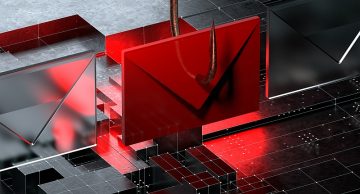Beware of the 'Webmail Account Upgrade' Email Scam

Email scams have been a persistent threat to online users, and one such deceptive email making the rounds is the "Webmail Account Upgrade." This article sheds light on this phishing scam, highlighting its deceptive tactics and potential risks.
The "Webmail Account Upgrade" email is a cunning attempt to deceive recipients into taking actions that compromise their security. Let's dissect this email to understand how it operates.
The email often arrives with the subject "E-verification" but can vary. It falsely claims that a routine maintenance procedure has upgraded all email accounts and that the recipient must reactivate their account to avoid it being blocked. However, these claims are entirely fabricated and not linked to any legitimate service providers.
Table of Contents
The Phishing Attempt
Central to this scam is the "RE-ACTIVATE ACCOUNT" button, which directs recipients to a phishing website disguised as an email account sign-in page. Unbeknownst to the victim, any information entered on this site is recorded and sent to cybercriminals.
Beyond pilfering email credentials, scammers can wreak havoc with the stolen information. This section explores the various ways criminals may misuse compromised accounts and how it can lead to identity theft, financial losses, and privacy breaches.
Protecting Yourself
If you've fallen victim to the scam and disclosed your login credentials, it's imperative to act swiftly. Change the passwords for all potentially compromised accounts and contact the official support channels.
Spam emails, including the "Webmail Account Upgrade," vary widely in quality. While many contain obvious errors, others are skillfully crafted to deceive recipients using social engineering techniques. This section discusses the tactics used to manipulate emotions and fool recipients.
The threat of malware is ever-present in the digital landscape. This part of the article delves into how spam campaigns distribute malware via malicious files attached to or linked within emails and offers tips on avoiding malware installation.
To avoid falling victim to malware, it's crucial to treat incoming emails and messages cautiously. This section provides recommendations, such as not opening suspicious attachments or links and using software with protective features.
Maintaining Cybersecurity Hygiene
Malware isn't confined to spam mail alone, and this section emphasizes the importance of downloading software only from reputable sources, updating programs using legitimate methods, and being vigilant while browsing.
The article concludes by stressing the significance of having reputable anti-virus software installed and regularly updated. This software serves as a vital defense against threats and should be used to conduct system scans and remove any detected malware.
In an era where online scams and cyber threats continue to evolve, staying informed and implementing robust cybersecurity practices is the key to safeguarding one's digital presence and personal information.