TechBrowser Adware
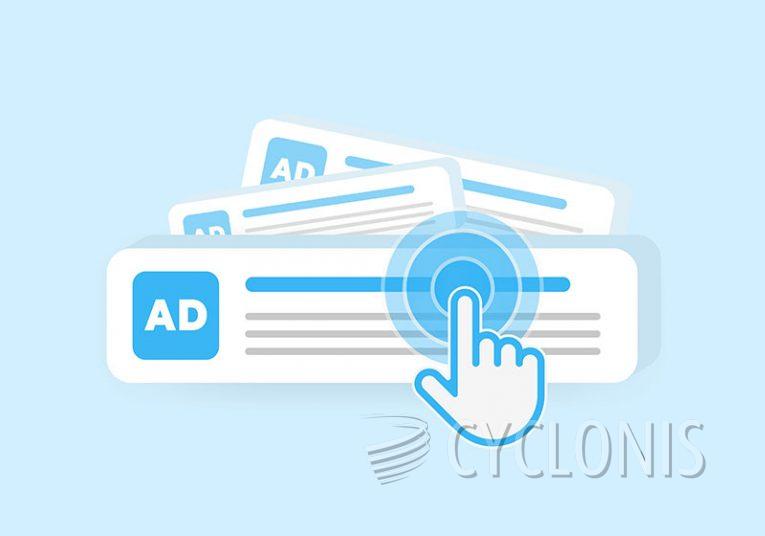
Upon evaluating the TechBrowser application, it has been identified as adware due to its tendency to display intrusive advertisements and concerns regarding potential access to and collection of user data. Consequently, it is strongly advised against installing TechBrowser.
TechBrowser is capable of presenting users with various advertisements, including intrusive banners and coupons, which may lead users to unsafe websites. Interaction with these ads could redirect users to sites hosting malicious software, phishing scams, and other fraudulent activities.
Users may encounter pages offering unrealistic rewards or prizes in exchange for personal information or payments, potentially falling victim to scams. Moreover, TechBrowser's advertisements may direct users to counterfeit login pages aimed at stealing credentials for online accounts such as email, social media, or banking platforms.
Furthermore, users may encounter pages falsely claiming their device is infected, prompting them to call a fake tech support number for assistance. Additionally, ads from TechBrowser could guide users to download sites offering counterfeit or malicious software disguised as genuine applications, posing the risk of malware infection to their devices.
Overall, engaging with ads facilitated by TechBrowser exposes users to a variety of unreliable or harmful web pages.
How Can You Keep Your Computer Free of Adware?
To keep your computer free of adware, follow these best practices:
Be Cautious of Downloads: Only download software from reputable sources. Avoid downloading programs from suspicious websites or clicking on ads that prompt you to download software.
Read Installation Prompts Carefully: During software installation, pay close attention to the installation prompts. Opt-out of any additional software or features that are not necessary for the program to function.
Use Ad Blocking Software: Install and use ad-blocking software or browser extensions to block intrusive ads. These tools can help prevent adware from displaying unwanted advertisements.
Keep Software Updated: Regularly update your operating system, web browsers, and other software applications to patch security vulnerabilities. Adware often exploits outdated software to infect computers.
Be Wary of Email Attachments and Links: Exercise caution when opening email attachments or clicking on links, especially from unknown or suspicious senders. Adware can be distributed via phishing emails containing malicious attachments or links.
Scan Downloads with Antivirus Software: Before opening or executing downloaded files, scan them with reputable antivirus software to detect and remove any potential threats, including adware.
Customize Browser Settings: Adjust your web browser's settings to enhance security and privacy. Disable pop-up windows, block third-party cookies, and consider enabling features like click-to-play plugins.
Review Installed Programs Regularly: Periodically review the list of installed programs on your computer and uninstall any unfamiliar or suspicious applications. Adware often disguises itself as legitimate software.
Use a Standard User Account: Avoid using an administrator account for everyday tasks. Instead, create and use a standard user account for regular activities to minimize the impact of adware infections.







