SyncProcess Adware
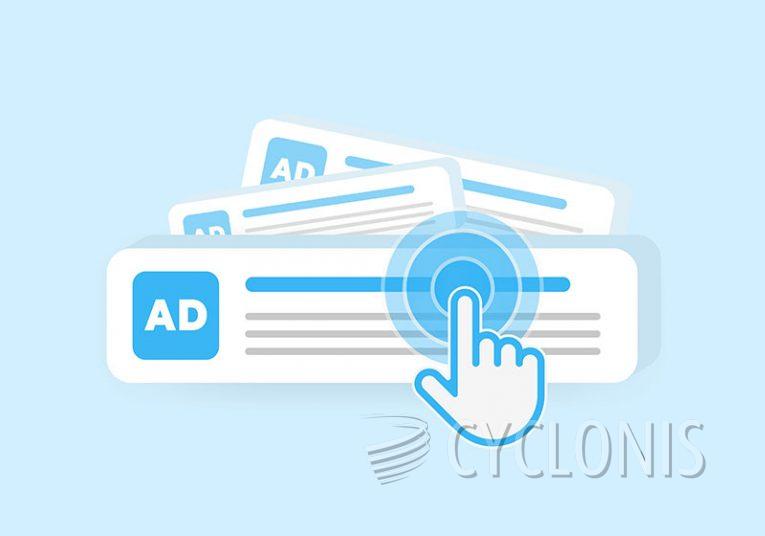
We came across the SyncProcess adware app, which is classified as part of the AdLoad malware family. SyncProcess is engineered to generate revenue through advertising.
Typically, adware functions by inserting third-party visual content such as overlays, pop-ups, banners, and surveys onto websites, desktops, or other interfaces. These advertisements may promote various scams, unreliable software, and even malware. Some ads can trigger scripts to initiate stealthy downloads or installations when clicked.
It's important to note that although legitimate content may occasionally appear in these ads, it's unlikely to be officially endorsed in this manner by legitimate parties. More likely, scammers are behind these endorsements, aiming to earn illegitimate commissions by exploiting affiliate programs associated with the promoted products.
While advertising-supported software may not always function as intended due to factors like incompatible browsers/systems, user geolocation, or site visitation patterns, SyncProcess still poses a threat to system security and user safety, regardless of whether it displays advertisements.
Although AdLoad applications often possess browser-hijacking capabilities, we did not observe such features during our investigation of SyncProcess.
Furthermore, adware typically includes data-tracking functionalities, which may also apply to SyncProcess. This could involve collecting information such as visited URLs, viewed webpages, search queries, internet cookies, usernames/passwords, personally identifiable details, and credit card numbers. This collected data can then be shared with or sold to third parties.
How is Adware Similar to SyncProcess Distributed Online?
Adware, including SyncProcess, is commonly distributed online through various methods. Here's how it typically happens:
Bundled Software: Adware like SyncProcess is often bundled with legitimate software downloads. When users install the main software, they may unknowingly also install the adware alongside it if they don't carefully review the installation process and deselect optional offers.
Freeware and Shareware: Free software and shareware platforms may distribute adware-infected applications. Users may download seemingly innocent software, only to find that it includes adware components that display intrusive advertisements.
Fake Software Updates: Cybercriminals may disguise adware as software updates or security patches. Users are tricked into downloading and installing the fake updates, unknowingly infecting their systems with adware.
Malicious Websites: Users may encounter adware-infected websites that prompt them to download and install software or browser extensions. These websites may use deceptive tactics, such as fake error messages or pop-up ads, to persuade users to install the adware.
Phishing Emails: Adware can also be distributed through phishing emails that contain malicious attachments or links. Users who open these attachments or click on these links may inadvertently download and install adware onto their systems.
Peer-to-Peer (P2P) File Sharing Networks: Adware-infected software may be shared on peer-to-peer file sharing networks. Users who download software from these networks risk installing adware along with the intended software.
Drive-by Downloads: Adware can be distributed through drive-by downloads, where users inadvertently download and install malware by simply visiting a compromised website. These websites exploit vulnerabilities in the user's web browser or plugins to deliver adware onto their systems.
Overall, adware distribution methods often rely on deceptive tactics to trick users into installing the software unknowingly. To avoid falling victim to adware distribution, users should be cautious when downloading software from the internet, keep their software and operating systems updated, and use reputable antivirus and antimalware software to detect and remove adware infections.








