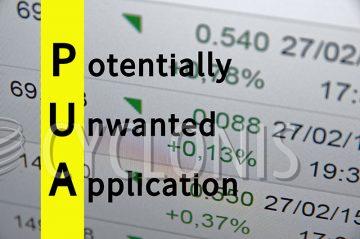Silver Wave PUP
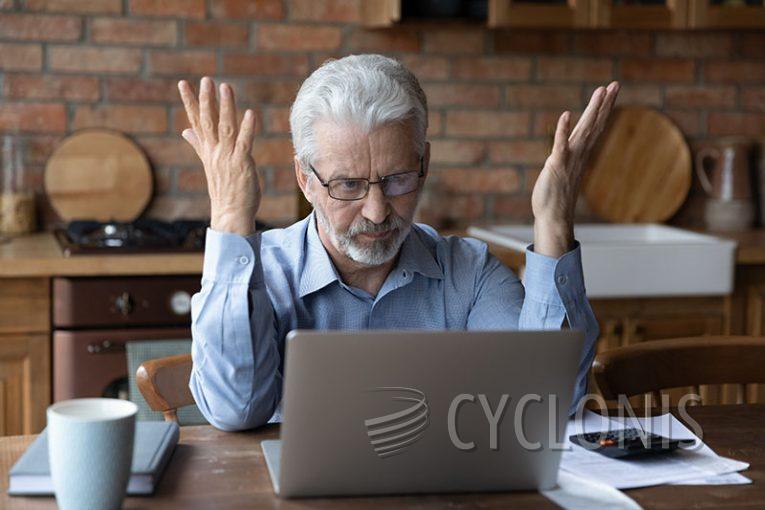
We discovered the Silver Wave application bundled with an installer promoted by a misleading webpage, accessed through a redirect from a torrenting site linked with rogue advertising networks. Alongside the Silver Wave Potentially Unwanted Program (PUP), the installation package contained other undesirable and potentially malicious software.
Potentially unwanted programs (PUPs) often possess harmful functionalities, including data-tracking capabilities. This tracking extends to browsing and search histories, cookies, credentials, personal information, and card numbers. This data may be later resold to third parties or exploited for profit.
PUPs can also exhibit adware-like behavior by displaying third-party graphical content (like pop-ups, banners, overlays, and other advertisements) across various interfaces. These advertisements may promote online scams, unreliable or hazardous software, and even malware. Interacting with those ads can lead to stealthy downloads or installations. Ad-supported software may also generate unwanted redirects.
Unwanted applications can function as browser hijackers, altering browser settings. These modifications can force users to visit specific websites when opening new tabs or entering search queries. Typically, these endorsed sites are fake search engines that redirect users to legitimate search engines like Google, Yahoo, or Bing.
Furthermore, certain PUPs like Silver Wave may infiltrate systems alongside adware, browser hijackers, or other dubious software components.
What Are the Common Distribution Vectors for PUPs?
Potentially Unwanted Programs (PUPs) are often distributed through various vectors and deceptive tactics. Common distribution methods for PUPs include:
Software Bundling: PUPs are frequently bundled with legitimate software downloads. When users install a desired program, they may unknowingly also install additional PUPs that are included in the software bundle. This is often done without clear disclosure to the user during the installation process.
Deceptive Pop-ups and Ads: PUPs can be distributed through deceptive pop-ups or advertisements that prompt users to download or install seemingly useful software, such as system optimizers, toolbars, or security programs. Clicking on these ads or pop-ups may lead to unintentional PUP installations.
Fake Software Updates: Cybercriminals may distribute PUPs by disguising them as software updates or security patches. Users are tricked into downloading and installing these fake updates, which actually contain PUPs or other unwanted software.
Untrustworthy Websites: Visiting untrustworthy or malicious websites can expose users to PUPs. These websites may use rogue advertising networks or deceptive tactics to promote and distribute PUPs through download prompts or fake system alerts.
Peer-to-Peer (P2P) File Sharing: PUPs can be included in files shared through peer-to-peer networks, such as torrents or file-sharing platforms. Users downloading files from these networks may inadvertently install PUPs along with the desired content.
Freeware and Shareware: Free software and shareware applications often bundle PUPs as a way to generate revenue. Users may agree to install additional software during the installation process without fully understanding the implications.