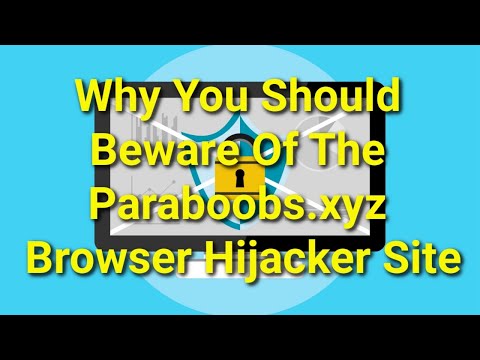Paraboobs.xyz Attempts to Spam Push Notification Ads

Paraboobs.xyz employs deceptive tactics to manipulate users into authorizing push notifications, allowing them to inundate devices with disruptive ads. This website utilizes counterfeit browser error messages, urging users to click "Allow Notifications" to resolve the issue. Once enabled, Paraboobs.xyz inundates your system with bothersome pop-up ads, even persisting when your browser is not in use.
Paraboobs.xyz is a deceptive website categorized as both a potentially unwanted program (PUP) and a browser hijacker. Its operation revolves around duping visitors into granting permission for push notifications through the presentation of fabricated system warnings and alerts. For instance, it may present a fictitious notification indicating that your browser requires an "update" and instructing you to "allow notifications."
Regrettably, granting permission for notifications does not lead to a browser update; instead, it grants Paraboobs.xyz the authority to send push notification spam directly to your desktop or mobile device. By deceiving users into endorsing push notifications, Paraboobs.xyz can circumvent browser pop-up blockers entirely, inundating devices with unsolicited pop-ups that prove challenging to close. Some of these pop-ups employ alarmist language to coax users into clicking through, potentially resulting in the installation of malware.
How Should You Act if You Land on a Misleading Website Similar to Paraboobs.xyz?
If you land on a misleading website similar to Paraboobs.xyz, it's crucial to take immediate action to protect your online security and privacy. Here's what you should do:
Do Not Interact: Do not interact with any pop-ups, notifications, or prompts on the misleading website. These sites often use deceptive tactics to lure you into taking actions that could compromise your system or personal information.
Close the Tab or Browser: Close the tab or your entire browser immediately to exit the misleading website. You can typically do this by clicking the "X" in the tab's upper-right corner or using keyboard shortcuts (e.g., Ctrl+W or Command+W for most browsers).
Clear Your Browser Data: Clear your browser's cache, cookies, and site data to remove any potentially harmful scripts or tracking elements associated with the misleading site. You can usually find this option in your browser's settings or preferences.
Review and Remove Notifications: If you mistakenly allowed push notifications from the misleading site, you should promptly review and remove these permissions. Here's how to do it for common browsers:
- Google Chrome: Go to Chrome Settings > Privacy and security > Site Settings > Notifications. Locate the misleading site and click the three dots (Options) on the right. Select "Block" or "Remove."
- Mozilla Firefox: Navigate to Firefox Options > Privacy & Security > Permissions. Click on "Settings" next to Notifications, find the misleading site, and remove it.
- Microsoft Edge: Open Edge Settings > Site Permissions > Notifications. Find the site and click the "Remove" button.
- Safari: On macOS, go to Safari > Preferences > Websites > Notifications. Locate the site and choose "Deny."