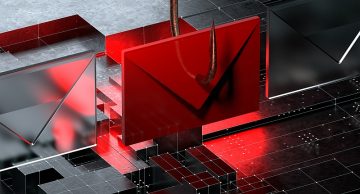Why You Should Beware of the 'Authentication Failure' Email Scam

The "Authentication Failure" scam is a classic example of a phishing attempt designed to deceive individuals into divulging their personal information. In the realm of cybercrime, phishing emails like these are alarmingly prevalent, and their primary objective is to trick recipients into providing sensitive data on fraudulent websites. Let's delve deeper into the mechanics of this particular scam and understand how to protect oneself from falling victim to it.
Table of Contents
The Anatomy of the “Authentication Failure” Scam Email
This phishing email is expertly crafted to invoke a sense of urgency in the recipient. It asserts that there has been an authentication failure concerning the recipient's email account, specifically related to IMAP/POP3 mail server settings. To intensify the pressure, it warns that neglecting this issue may disrupt the flow of incoming and outgoing emails through the recipient's mail client.
To ostensibly rectify this problem, the email instructs the recipient to click on a link labeled "Email Account Settings." This link directs them to a counterfeit website meticulously designed to mimic the login page of a legitimate email service provider. The objective is clear: to steal the recipient's email account login credentials.
For example, if the recipient uses Gmail, the phishing page would be a convincing replica of the genuine Gmail login page. Once these login credentials are captured, the scammers gain access to the victim's email account, opening the door to a host of malicious activities.
The Perils of Compromised Email Accounts
Once the scammers have possession of an email account's login credentials, they have the potential to wreak havoc. Some of the nefarious activities they might engage in include:
- Phishing Campaigns: Scammers can employ the compromised account to send phishing emails to individuals in the victim's contact list, aiming to solicit confidential information or distribute malware.
- Access to Personal Data: They can peruse personal and sensitive emails, which can facilitate activities like identity theft, financial scams, or unauthorized access to other online accounts linked to the compromised email or those sharing the same login credentials.
How Do Spam Campaigns Infect Computers?
The mechanism through which spam campaigns infect computers typically involves luring users into engaging with malicious attachments or clicking on links embedded in phishing emails. These emails are often adept at masquerading as legitimate communications and may incorporate various file formats, such as PDFs, DOC files, executables (EXE), JavaScript files, or compressed archives like ZIP files.
Upon opening or executing these files, hidden malware within them becomes active, leading to computer infection and the potential for data loss, harm, or unauthorized access to sensitive information.
Protecting Yourself from Malware Installations
To safeguard against the installation of malware and falling victim to phishing scams like the "Authentication Failure" scam, follow these best practices:
- Exercise Caution: Avoid opening email attachments or clicking on website links from unfamiliar or suspicious addresses. If an email seems suspicious, verify its authenticity through other means before taking any action.
- Download Software Wisely: Only download software from trusted and verified sources. Avoid pirated or suspicious software downloads.
- Keep Software Updated: Regularly update your operating system and software with the latest security patches. Outdated software can be more vulnerable to security breaches.
- Use Antivirus Software: Install and regularly update trustworthy antivirus or anti-malware applications. Conduct routine system scans to detect and eliminate potential threats.
- Be Wary of Pop-ups and Ads: Exercise caution when encountering pop-ups or advertisements on questionable websites. These can sometimes be vehicles for malware distribution.
By staying vigilant and adhering to these precautions, you can significantly reduce the risk of falling victim to phishing scams and malware infections. In the ever-evolving landscape of cyber threats, proactive measures are your best defense.