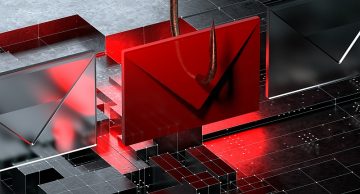Account Shutdown Notification Email Scam

After analyzing the email in question, it turned out to be a fraudulent message commonly known as a phishing scam, orchestrated by malicious individuals. Their main goal is to trick recipients into revealing personal information by directing them to a fake webpage designed to resemble a legitimate login portal. As a result, it is recommended to disregard this email.
The content of the email contains a warning about an imminent account closure allegedly triggered by a request from the recipient's email settings. It urges the recipient to click on a link labeled "Cancel shutdown" if they did not initiate the request.
The email utilizes a tactic of urgency by threatening that failure to verify the account within 24 hours will result in the email being deactivated. Additionally, the email includes a copyright symbol in the footer, a common ploy to enhance its perceived legitimacy.
In essence, the email aims to instill a sense of urgency and fear to coerce the recipient into immediate action without questioning the legitimacy of the request. Its ultimate goal is to deceive the recipient into clicking on the provided link, leading them to a fraudulent webpage designed to steal login credentials or other sensitive information.
Scammers exploit stolen login credentials for various illicit purposes. For instance, they may use the compromised credentials to gain unauthorized access to the victim's personal accounts, such as social media profiles or email accounts. With this access, they can harvest sensitive personal information, conduct unauthorized transactions, or perpetrate further fraudulent activities while impersonating the victim.
How Can You Recognize a Phishing or Scam Email?
Recognizing phishing or scam emails requires vigilance and an understanding of common tactics used by cybercriminals to deceive recipients. Here are several indicators that can help you identify a phishing or scam email:
Sender's Email Address: Check the sender's email address carefully. Phishing emails often use spoofed or forged email addresses that mimic legitimate organizations. Look for misspellings, unusual domains, or suspicious variations of legitimate email addresses.
Unsolicited Emails: Be wary of unsolicited emails, especially those that prompt you to take urgent action or provide personal information. Legitimate organizations typically do not ask for sensitive information or request immediate action via email.
Generic Greetings: Phishing emails often use generic greetings like "Dear Customer" instead of addressing you by name. Legitimate organizations usually personalize their emails with your name or account information.
Spelling and Grammar Errors: Phishing emails may contain spelling and grammar mistakes, awkward phrasing, or language that seems unprofessional. Legitimate organizations typically proofread their communications carefully.
Urgent or Threatening Language: Beware of emails that use urgent or threatening language to pressure you into taking action quickly. Phishing emails often create a sense of urgency by claiming your account is at risk or that you must act immediately to avoid consequences.
Suspicious Attachments or Links: Do not click on links or download attachments from suspicious emails. Hover over links to preview the URL and verify that it matches the organization's official website. Be cautious of shortened URLs or links that lead to unfamiliar websites.
Requests for Personal Information: Be cautious of emails that request sensitive information such as passwords, account numbers, social security numbers, or login credentials. Legitimate organizations typically do not ask for this information via email.
Unexpected Attachments or Downloads: Avoid opening unexpected attachments or downloading files from unknown senders. These attachments could contain malware or viruses designed to compromise your computer or steal your information.