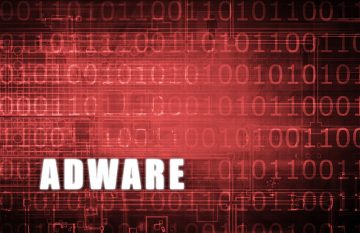Comprehensive Guide to Back-to-School Cybersecurity 2023
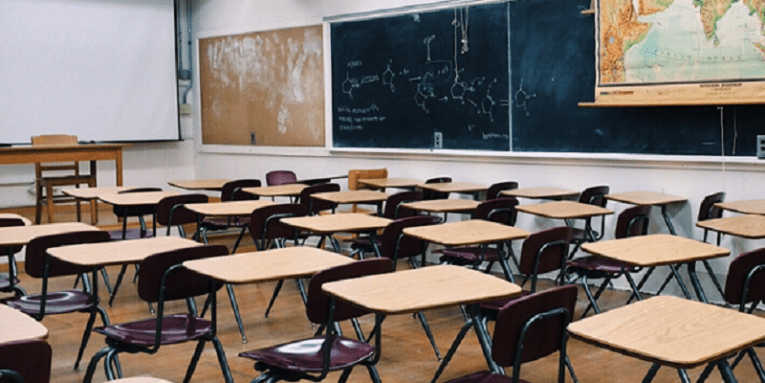
As students return to school in 2023, it's crucial to prioritize cybersecurity to protect personal information, academic data, and online safety. This comprehensive guide will provide tips and best practices for students, schools, and parents to maintain cybersecurity and safeguard against various threats.
Table of Contents
For Students:
1. Strong Passwords:
- Create unique, strong passwords for all online accounts.
- Use a mix of uppercase, lowercase letters, numbers, and symbols.
- Avoid easily guessable information (e.g., birthdays, names) in passwords.
- Consider using a password manager to securely store and generate passwords.
2. Two-Factor Authentication (2FA):
- Enable 2FA wherever possible, especially for email and educational accounts.
- 2FA adds an extra layer of security by requiring a second verification step, such as a code sent to your phone.
3. Be Cautious with Emails:
- Avoid opening emails from unknown senders or clicking on suspicious links.
- Verify the legitimacy of emails requesting personal or financial information.
4. Safe Browsing:
- Use a reputable web browser with built-in security features.
- Be cautious of downloading files or clicking on pop-up ads on unfamiliar websites.
5. Update Software Regularly:
- Keep your operating system, antivirus software, and applications up-to-date.
- Updates often include security patches to fix vulnerabilities.
6. Secure Wi-Fi Connections:
- Avoid using public Wi-Fi for sensitive activities.
- Use a VPN (Virtual Private Network) when connecting to public networks to encrypt your internet traffic.
7. Social Media Awareness:
- Adjust privacy settings on social media profiles to limit who can see your information.
- Be cautious about sharing personal information or location details online.
8. Cyberbullying:
- Treat others online with respect and kindness.
- Report any incidents of cyberbullying to teachers or parents.
9. Educate Yourself:
- Stay informed about common online threats and scams.
- Attend cybersecurity awareness programs or workshops.
For Schools:
1. Robust Network Security:
- Implement strong network security measures, including firewalls and intrusion detection systems.
- Regularly update and patch all network equipment and software.
2. Data Encryption:
- Encrypt sensitive data both in transit and at rest.
- Implement strong encryption protocols for communication and data storage.
3. Staff Training:
- Provide cybersecurity training to staff to recognize and respond to threats effectively.
4. Regular Backups:
- Back up important data regularly, ensuring it's stored securely and can be restored in case of a breach.
5. Restrict Access:
- Limit access to sensitive systems and data to authorized personnel only.
- Implement role-based access controls.
6. Incident Response Plan:
- Develop a clear incident response plan to address cybersecurity breaches promptly.
For Parents:
1. Parental Control Software:
- Consider using parental control software to monitor and limit your child's online activities.
2. Open Communication:
- Maintain open and honest communication with your child about online safety.
- Encourage them to report any suspicious or uncomfortable online experiences.
3. Device Security:
- Ensure your child's devices have up-to-date security software and settings.
- Teach them about the importance of software updates.
4. Monitor Social Media:
- Keep an eye on your child's social media accounts and friend lists.
- Educate them about the potential dangers of sharing personal information online.
5. Safe Online Habits:
- Teach your child about safe online behavior, including not sharing personal information, avoiding clickbait, and recognizing phishing attempts.
6. Supportive Environment:
- Create a supportive environment where your child feels comfortable discussing their online experiences and concerns.
By following these tips and best practices, students, schools, and parents can collectively work to enhance cybersecurity and ensure a safe and productive academic year in 2023-2024. Remember that cybersecurity is an ongoing effort, and staying informed and proactive is key to staying safe in the digital world.