Algorithm Passwords Are Not Always Strong Enough. How to Create Unhackable Passwords
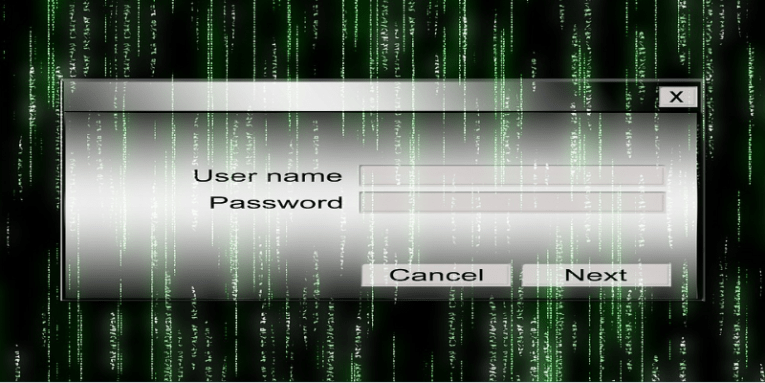
Thanks to research carried out by specialists, it is no longer a secret that Internet users worldwide have an average of 7 social media accounts. Without a doubt, users cannot live without other services too, which adds even more accounts. According to some researchers, the average person might have up to 90 online accounts, which leaves them with a bunch of different passwords they have to remember. Do you want to update your Facebook status? Enter your password! Do you want to check your online bank account? Password, please!
You probably know well yourself that remembering all accounts' passwords may be quite a challenge. This also explains why so many users (52%) still reuse their passwords even though they are well aware of the fact that it is a completely unsafe practice. Users pick simple passwords for the same reason too. Needless to say, they risk discovering their accounts hacked in the near future by doing so. Generally speaking, a human being is still considered the weakest link in the password system. As research has shown, cybercriminals need only .29 milliseconds to crack a 7-character password abcdefg, so imagine how easy it is for them to crack such common passwords as password1 or qwerty.
Table of Contents
Here’s how to pick the right password. You’re welcome!
There are so many different tips on how to pick the right password, but the essence of all these pieces of advice is the same – it is a must to set a password that could not be easily deciphered. A simple password is definitely not what we have in mind when we talk about hard-to-crack passwords. Specialists working in the cybersecurity field all agree that a strong password that can protect an account against unauthorized people should, first of all, be of a sufficient length so that it could not be cracked within seconds using an automated password cracker. Even though most popular services, including Reddit, Amazon, LinkedIn, and Instagram, accept 6 or 8-character passwords, it is always better to go up. According to some specialists, 12 is the minimal number of characters a password should have, but you should definitely add more characters to your new password to make it stronger.
The second tip the majority of experts agree upon is that a password must contain a random collection of letters, symbols, and numbers, for instance, Tl|_|,BwwB2R. Last but not least, a password cannot be reused across multiple accounts. There is a simple reason behind this. In the unfortunate event of one hacked account, accessing all other accounts with the same digital key will be like taking candy from a baby for cybercriminals. Finally, make sure you do not keep your passwords written on paper lying next to your computer – your office colleague may be watching over your shoulder and have some evil plans.
Algorithm passwords? Nope, haven’t heard of those
Users forget passwords too often. As mentioned, one of the reasons they are condemned to change passwords from time to time is the fact that they have too many accounts these days. Second, they find it hard to remember passwords created according to "how to pick the right password" guidelines. One of the tips specialists tend to give to users is to create their own password algorithms, i.e. use the so-called algorithm passwords. What is a password algorithm? Sumit Khanna describes it as "a set of steps a person can easily run in his or her head to create a unique password for a website or a mobile app." For example, choose a memorable quotation/phrase and take the first letter of each word. Then, insert some capital letters. Some say that the most memorable way is to count the total number of letters the service name has and then capitalize letters according to this number. Since Amazon has 6 letters, you would have to capitalize every sixth letter in the set of letters extracted from the chosen phrase. Since a strong password needs numbers too, you could add the number of letters the service's name contains together with its last letter. It would be 6n in the case of Amazon. Please don't use this specific algorithm – you must create your own one!
Algorithm passwords are not unhackable
Even if you decide to use a password algorithm to recall your passwords easier, make sure it meets strong password requirements. As mentioned, there are so many different tips on how to pick the right password, but we can assure you that you will not make a mistake if you set a long password that contains a mix of upper/lower-case letters, numbers, and special characters, and it is nowhere near a common phrase or a combination of letters/numbers. If your algorithm password is less complex, it may still be cracked by hackers no matter what fancy algorithm you have come up with. Your password could not ensure your account's security also if you keep it written down on a sheet of paper that can be stolen by anyone. Keeping passwords on a text file on your computer is not a smarter move either – hundreds of threats that were developed exclusively for stealing sensitive information are available and sold on underground forums, so it will be a piece of cake to steal this file from you if your system's security is compromised. Last but not least, users who opt for algorithm passwords should know that there is a risk that hackers may find out an algorithm used after analyzing several hacked passwords and then use it to access all other accounts.
Algorithm passwords are not for you? Use a password generator
If you do not have time for generating strong algorithm passwords, you can automatically create a complex password using a password generator instead. There are many free tools that call themselves "tough password generators" available on the web, but we cannot guarantee that they are all trustworthy. In the worst-case scenario, an untrustworthy tool for generating passwords might even install malicious software alongside. What we know for sure is that the password generator, one of the useful features of Cyclonis Password Manager, is a better choice. It will enable you to generate passwords of up to 32-character length. For the maximum security, set it to contain letters, numbers, and symbols. Cyclonis Password Manager's password generator will also show you the complexity of the generated password in percentage, which will surely help you to set the strongest password possible for your account.
In brief, password algorithms can surely make our lives simpler by helping us to remember a dozen passwords we have. Unfortunately, algorithm passwords may still be cracked if they are weak. If setting algorithm passwords sounds like a hassle to you, a password generator is a solution to the problem in your case. You will see for yourself – it is a pure savior.








