How It Works
Here's how to use Cyclonis Backup to securely and dependably backup your files and data.

The Cyclonis Backup desktop application allows you to simplify your backups. Its Backup Wizard is designed to help you locate and select important data and back it up to the Cloud as easily as possible. Once your data is in the Cloud, the application offers powerful easy-to-use features to manage, access and restore your backed up information.
Your free Cyclonis Backup account gives you 2 GB of encrypted storage for your backups. With a single account, you can use Cyclonis Backup on all your supported devices.
Need more space? No problem! Cyclonis Backup allows you to select from a variety of affordable plans to meet your needs.
See Pricing Plans

Cyclonis Backup includes the Backup Wizard, which scans your device and locates photos, videos, documents and other commonly backed up personal data. You can filter your files by type, size, and file extension. The Cyclonis Backup interface combines flexibility and ease of use and integrates directly with your operating system.
Cyclonis Backup securely transmits your data to its servers over HTTPS. Once your data is in the Cloud, it is encrypted with AES-256, an encryption algorithm used by government, military and financial institutions worldwide. Your data is for your eyes only. By design and as an added security measure for your privacy and protection, Cyclonis and its staff do not have your password or any access to your password. Your data can only be accessed and read by you.


With a single account, you can install and use Cyclonis Backup at no extra charge on as many supported devices as you want to back up your important files at home, at work, and anywhere else based on the Cyclonis Backup storage plan you’ve selected. In addition to Cyclonis Backup’s desktop applications, you can also access your backed up data with popular web browsers on a wide range of supported mobile and desktop devices.
Ransomware presents a powerful use case for this feature. Ransomware can irretrievably scramble your data, which could lead to the loss of irreplaceable personal and/or business data. If ransomware hijacks your files, the scrambled files could overwrite your backups, making restoration impossible with some backup methods or services. Cyclonis Backup’s file versioning system lets you selectively restore earlier versions of your files, from before a ransomware attack hit. This can allow you to get your files back without being a victim and paying criminals a ransom.

Cyclonis Backup allows you to easily restore any data you need. You can pick and choose individual files to restore to your system from the Cloud. In extreme cases, for example if your computer has been lost, stolen, destroyed or experienced a total hardware failure, Cyclonis Backup offers a Restore Wizard. The Restore Wizard allows you to restore your entire backup onto a new device in a matter of clicks.

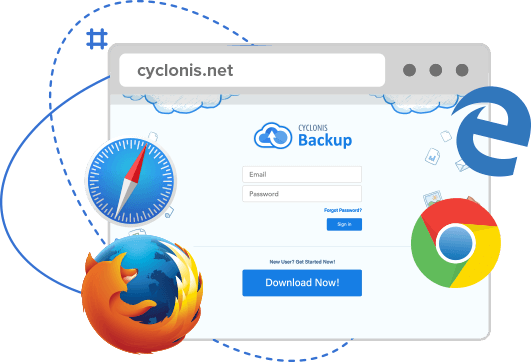
Do you need to access an important document that you have backed up, but you’re away from your desktop PC? No problem. Just use your Android or iOS device to open a browser, log in to Cyclonis Backup and download that file.
The Cyclonis Backup web interface allows you to manage multiple backups from all your supported devices. You can view all the files you’ve backed up on each device, including your previous versions. You can download any of your backed up data from the Cloud. You also have control to delete data from the Cloud at anytime. The web interface has been designed to be user-friendly on a wide range of devices including phones and tablets.
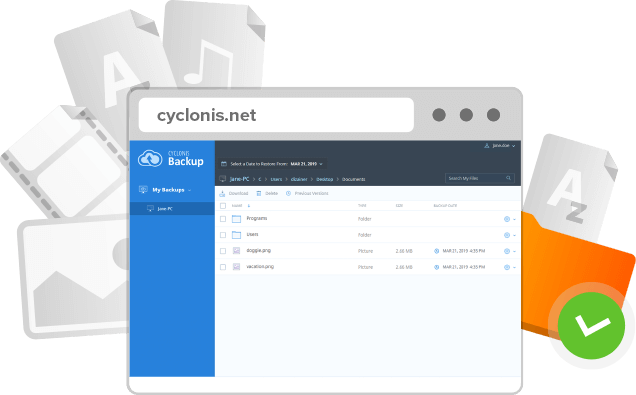
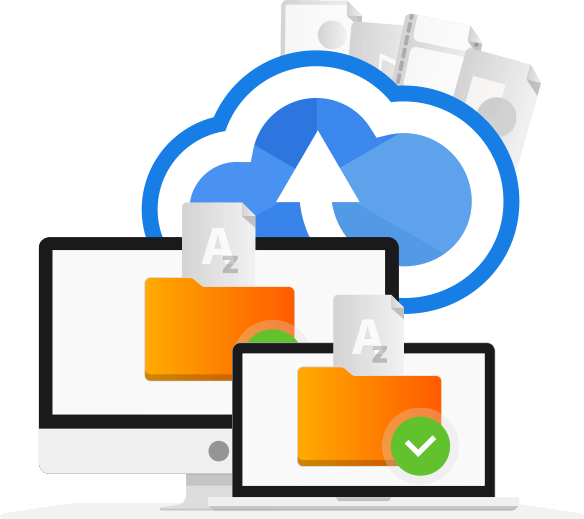
The Cyclonis Backup web interface gives you access to the files you have backed up. If you have backed up multiple devices with the Cyclonis Backup desktop app, each device’s files are accessible to you over the web. If you want to download a single file, folder or multiple files, just select them and click Download to save them to your device.
The Cyclonis Backup web interface is designed to provide you with easy and convenient access to the data that you have backed up to the Cloud with Cyclonis Backup. To backup a supported device, you must download and install the Cyclonis Backup desktop application on that device. We invite you to install Cyclonis Backup on all of your Windows and Mac computers at no extra charge and check out the array of premium features it offers.
Learn more about Cyclonis Backup’s features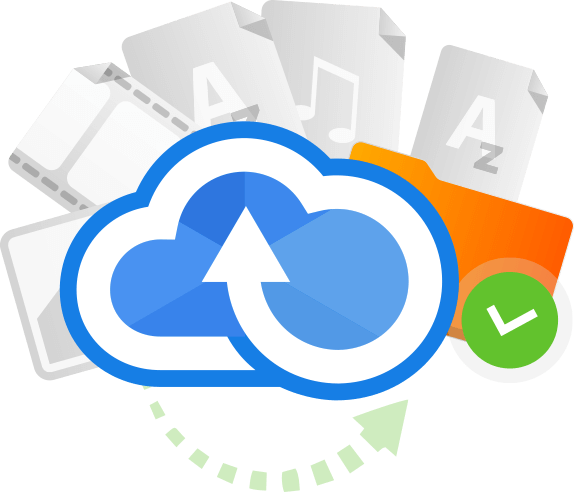
The Free Basic Cyclonis Backup plan gives you 2 GB of cloud storage space with full functionality! No credit card required. Need more storage space? Purchase a larger Cyclonis Backup plan today! To learn more about our policies and pricing, see Terms of Service, Privacy Policy, Discount Terms and Purchase Page. If you wish to uninstall the app, please visit the Uninstallation Instructions page.