Key Features
Cyclonis Backup’s advanced features are easy-to-use and designed to make sure that your data is backed up securely and reliably.
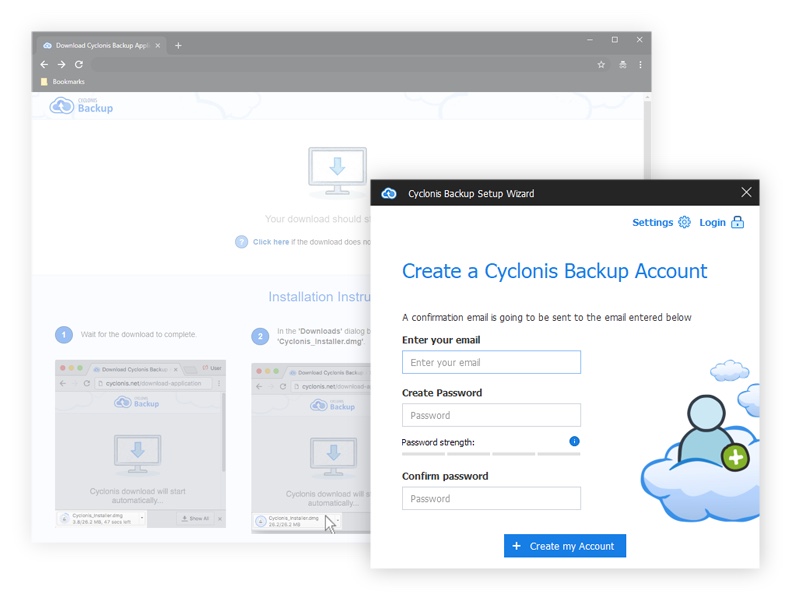
Getting started is easy! Simply download the Cyclonis Backup app, install it and create an account. To activate your account, just provide your email address, create a password of your own choosing, and click the activation link from the confirmation email sent to your inbox. It’s that simple – you’re all set!
Cyclonis Backup offers users 2 GB of secure cloud-based storage for FREE. Need more space? Cyclonis Backup offers paid subscription storage plans at various levels and very affordable rates. Cyclonis Backup allows you to configure your storage to fit your personal needs.
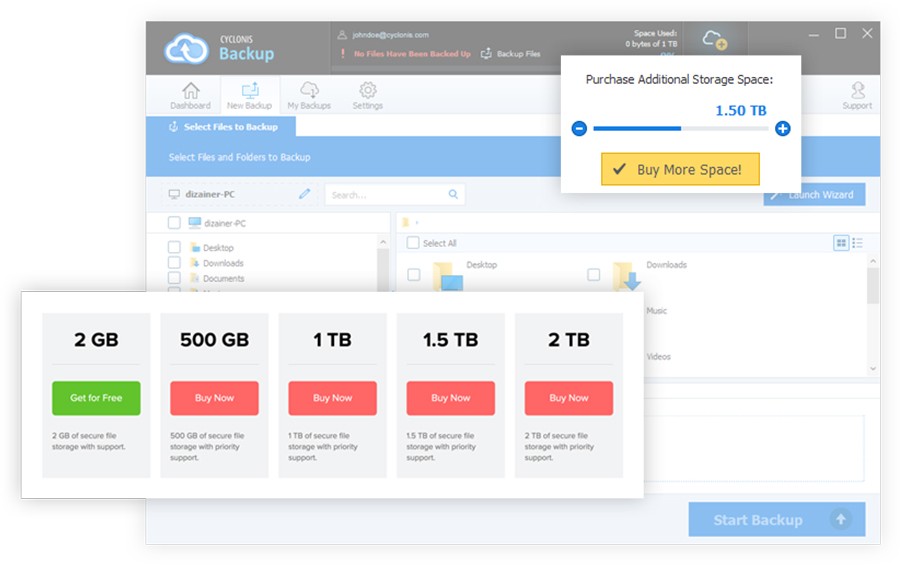
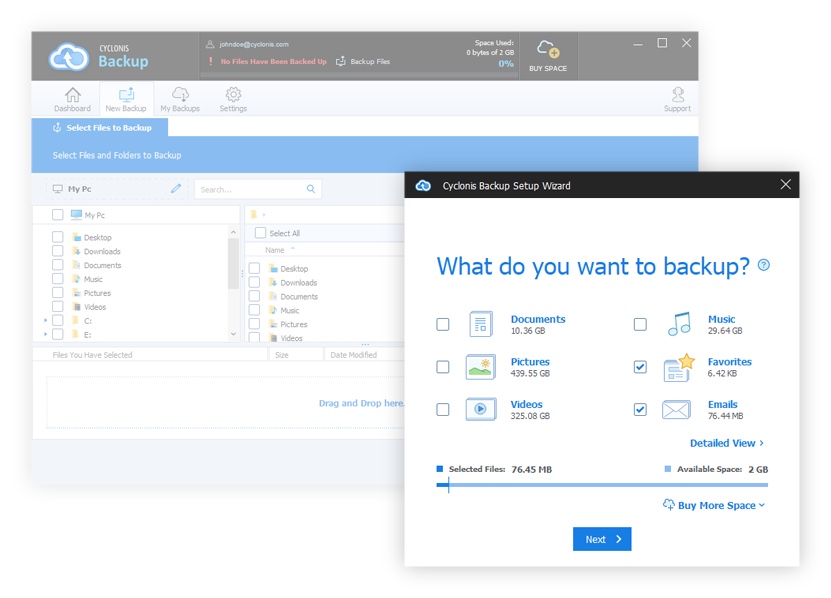
The Cyclonis Backup Wizard can scan your hard drives, index your files, and categorize them based on file type. When the scan is complete, your files will be conveniently grouped in Cyclonis Backup into easily manageable categories such as “Videos,” “Documents,” and “Pictures.” From there, you can select what you want to backup, based on your personal preferences.
Cyclonis Backup allows you to add files to backups in several ways. You can drag and drop files and folders directly into the Cyclonis Backup app or simply have the Cyclonis Backup Wizard do the work for you.
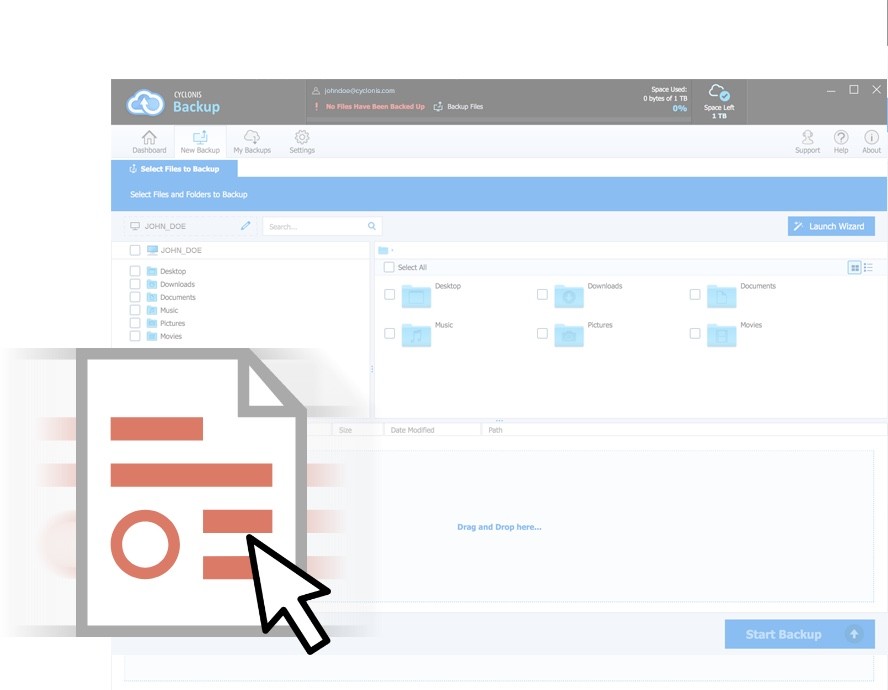
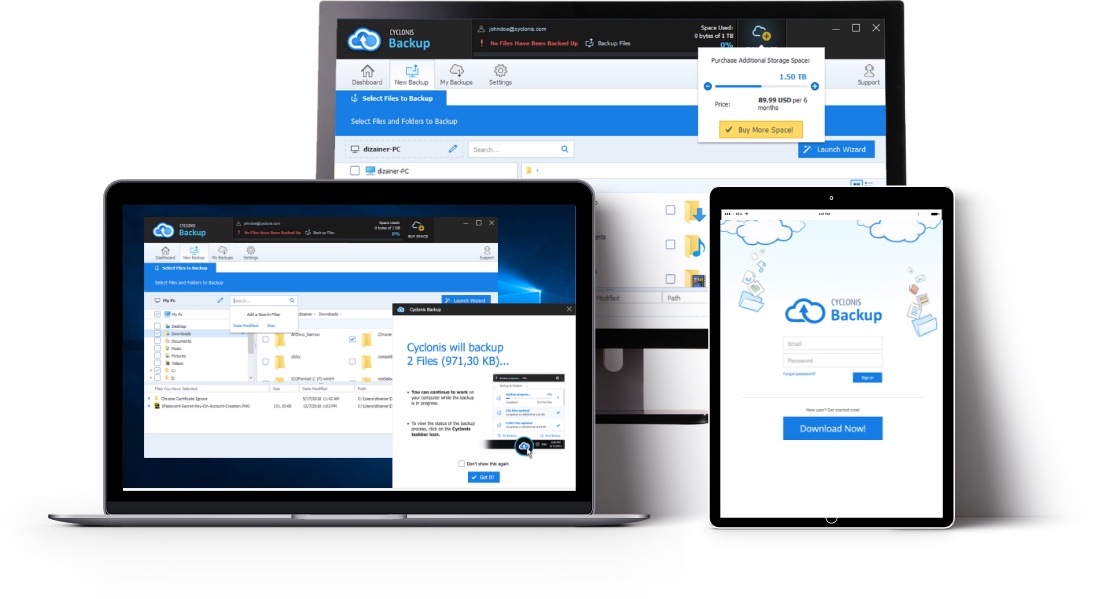
Your files at home are just as important as the ones in the office. Backup and store the data that’s important to you! You can install Cyclonis Backup on all your supported Windows PCs and Macs at no extra charge. Avoid the risk of accidentally losing data.
Your information is for your eyes only. Cyclonis Backup is engineered to prevent unauthorized access to your data. Your data is handled through a process where it is encrypted both in transit and at rest. Your backup data is sent to the Cloud over an HTTPS connection. Once it has reached the Cloud, your data is encrypted using AES-256, an encryption method trusted and relied upon by banks, governments and military institutions globally. Your data is encrypted with a key that is only known to you. Cyclonis does not store your key on its servers. Even Cyclonis staff cannot decrypt your data.
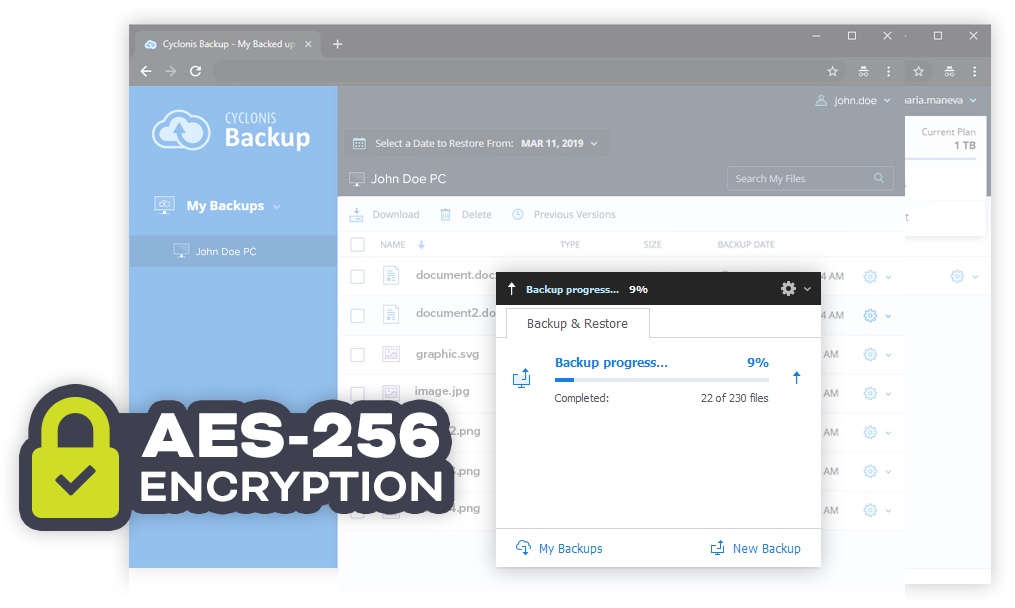
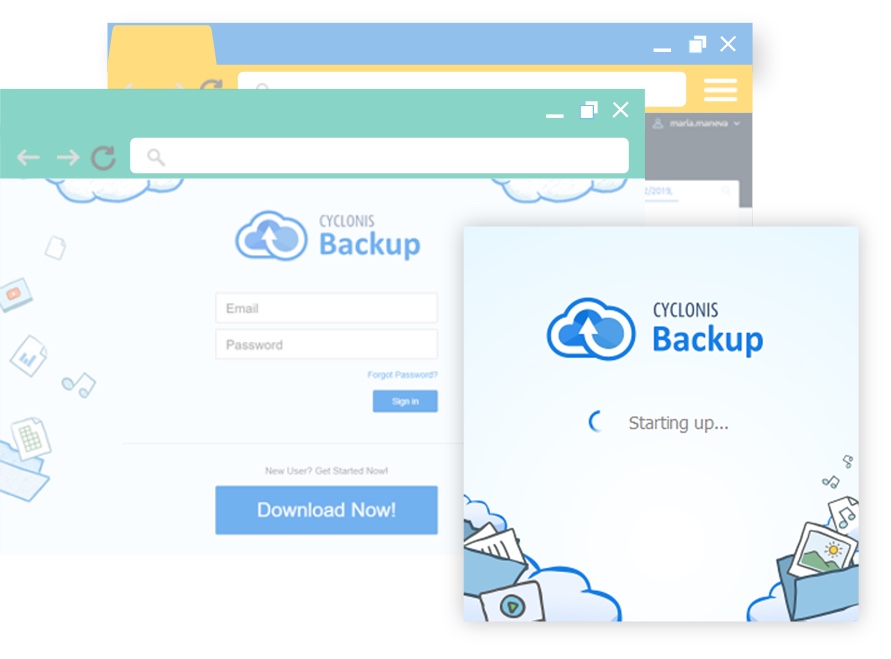
Cyclonis Backup is designed to let you access your cloud-based backups from anywhere in the world with an Internet connection. You can download your backed up files through popular web browsers on any supported device, including phones, tablets, PCs and smart TVs. Just log in with your email address and Cyclonis Backup password to view, download, or delete your backed up files from the Cloud.
Cyclonis Backup automatically tracks and stores different versions of your documents. You can customize how many versions of a file you wish to store in the Cloud. File versioning can be configured to store every version, if you wish. This feature helps protect you from the catastrophic data loss that can occur as a result of a ransomware infection. Versioning also allows you to roll back to an earlier state in cases where data corruption has occurred.
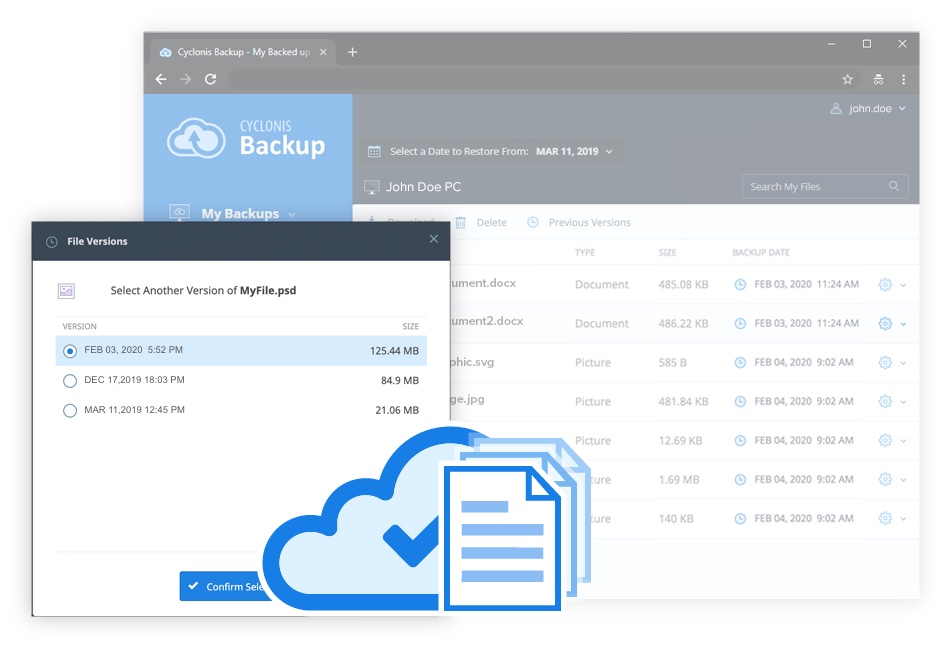
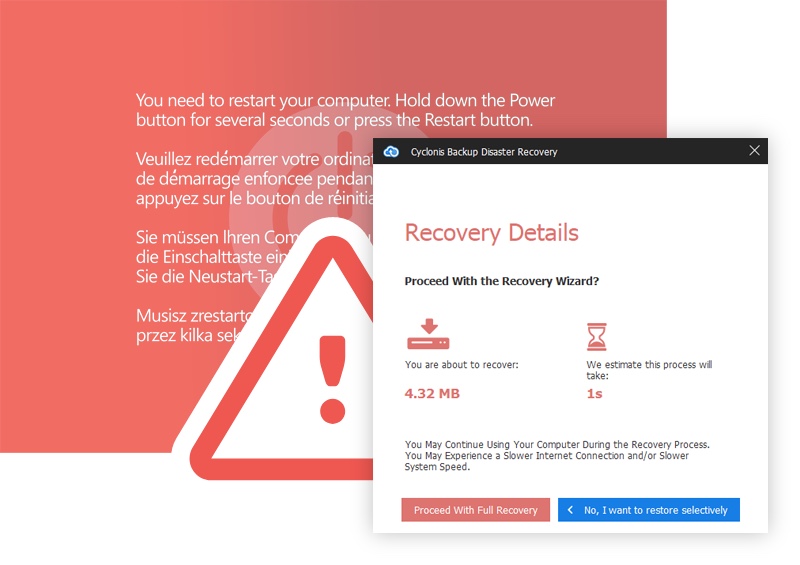
If you experience total system failure, Cyclonis Backup’s Disaster Recovery can help you get everything back to normal. With just a few clicks, all the data you’ve backed up with Cyclonis Backup can be restored.