How to Protect Your Mobile Data and Privacy from Cyber Threats in 2019
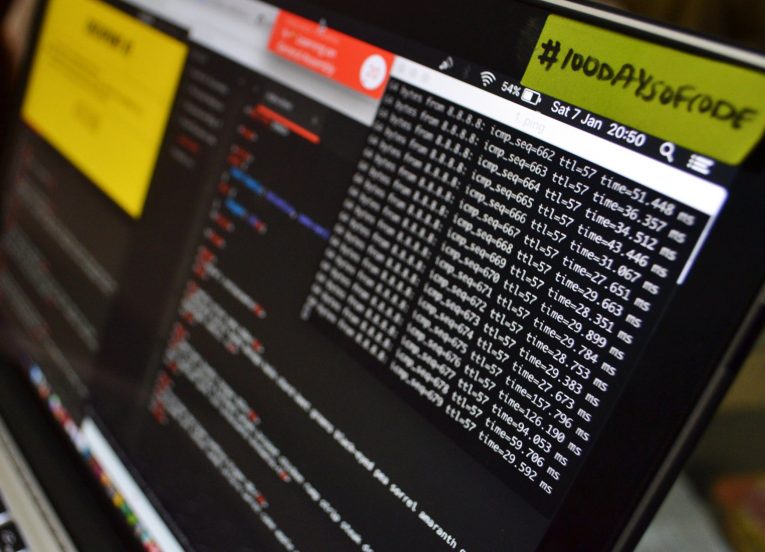
Every single day brings us new advancements in technology and science. And with that technology controls our lives more and more. Tech brings us a lot of benefits in virtually every part of our lives but it has its dark side too. With our increased dependence on technology, we become more and vulnerable to the actions of cybercriminals and hackers.
This article is a general guide to safety so that you can browse your favorite websites without endangering yourself.
Table of Contents
Be careful of hidden apps and malware
You should absolutely never install apps from unsecured sources or unknown developers. Third party apps can be dangerous and used to transport malware, adware, PUPs, trojans, and other nasty surprises. You should always make sure that the apps you're installing on your device are from a secure and well-known source. Otherwise, you could give hackers a backdoor to your device.
Also, be careful when clicking on suspicious links on social media or emails. You never know what's waiting on the other side and often you malware could be installed on your device without you even knowing it.
Be smart with your passwords, PINs, and codes
This is one of the users' biggest mistakes. The password is the most basic form of online defense, it's the pillar of all your internet security. If you slack off on it you risk getting in big trouble. Statistically, the most common passwords in the world are still things like "passwords" and "12345678", which is a bad sign. These are among the first passwords hackers try when attempting to breach an account. Birthdays or names aren't much better either. You need to be smart with your passwords if you want to keep your privacy safe.
Always keep your phone and apps updated
This is another common mistake many people make. They see that there are updates available for their device OS and/or apps but they ignore them because they think they're not important. Nothing could be further from the truth. Hackers are always busy improving their malware and the good guys are always trying to stay one step ahead of them. Each update could hold important security updates that could prove vital if your device is exposed to malware.
Encrypt your data
A hacker will only be able to access encrypted information if they know the code of the encrypted files. Encryption your data may not save your files from being stolen but it can prevent the hackers from opening them. Also, with certain types of encryption, you may be able to remotely delete the stolen data from your phone if it ever gets stolen. To add to that you should install a dependable mobile security app from a known provider if you haven't already.
Keep an eye on your phone’s permissions
You should check on what apps have permissions to certain parts of your phone. If you notice a suspicious app has permissions granted that you don't remember enabling it might be wise to delete it.
Be careful when using public Wi-Fi networks
You should be cautious whenever you use public Wi-Fi networks. If the network is unsecured you may have your data breached without even realizing it. On top of that if a hacker is connected to the same network as they could get access to your private data.








