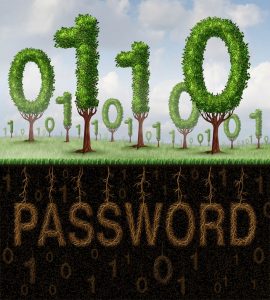Happy World Password Day! Now Go and Fix Your Passwords!

We have World Toilet Day and World Laughter Day. It's only logical to have a day dedicated to another thing we encounter on a daily basis – passwords.
Security specialist Mark Burnett was the first person to suggest that a day celebrating the most common authentication mechanism might be useful in his 2005 book "Perfect Passwords." Several years later, Intel embraced the idea and declared the first Thursday of each May World Password Day. It's still not a massively popular event, but we're hoping that this will soon change.
Table of Contents
Why do we need a World Password Day?
A simple answer to why we need a World Password Day: We have a serious problem with passwords! The number of tasks we perform on the Internet is growing by the day, and so is the number of online accounts needed to perform these tasks. We're seeing more and more cyberattacks as well, and one of the few defenses we have against them are the strong and unique passwords we set for each of our accounts.
People are struggling to maintain these defenses. Studies and research reports unanimously declare "123456" and "password" as the most frequently used passwords. The people that do go through the trouble of coming up with a reasonably strong password reuse it on more than one account, rendering the effort put into creating it useless.
People don't tend to update their passwords regularly, either, even when there's a security breach. The Internet is full of lists of login details that were stolen years ago and are still active, and credential stuffing attacks are becoming a major threat.
How do I celebrate World Password Day?
No, unfortunately, it doesn't involve beer and a barbecue. The goal of World Password Day is to teach people about the importance of passwords and how to handle them correctly. So, think about it and see if you've made some of the mistakes we already listed. If you have, think about what you can do to change your weak and reused passwords.
We here at Cyclonis know that on your own, you have little chance of creating and remembering unique, reasonably long and complex passwords for all your accounts. That's why we're offering a free tool that can do it for you. Cyclonis Password Manager can help you create completely random and unique passwords for all your accounts, and it can then store them in an encrypted vault that only you can unlock with your own master password. To learn more about how Cyclonis Password Manager works, click here.
When you're done swapping your old, weak, and reused passwords, you can take the time to learn about other measures that will help keep your data safe like Two-Factor Authentication, for example.
Help others celebrate World Password Day
When you're done beefing up the security of your own accounts, call your loved ones and talk to them about the way they handle theirs. Chances are, they either reuse their passwords, or they use something simple. Try to tell them why this is a bad thing. After all, they can't fix a problem if they're unaware of its existence.
World Password Day is all about awareness and education. Educate yourself first and try to spread the word and help others.